Add warehouses and storage spaces for each of your physical locations in just a few clicks.
Inventory Management System
Built for Your Business
The Simplest Way to Organize Your Products
No matter the size and scope of your business, proper organization is vital in setting yourself up for success. With Inventory Management, that’s easier than ever before.
Our inventory management system takes the ease-of-use and intuitive design of ClickShip by Freightcom and applies it to a complete digital warehousing system.
Our inventory management system can help you set up and manage your physical inventory storage, create a unified stock list across multiple sales channels, provide oversight on your received products, and even streamline pick and pack fulfillment!
Inventory Management Integrates with your Top Marketplaces and Store Fronts


A Product of ClickShip by Freightcom
ClickShip IMS is an add-on to ClickShip, the most complete eCommerce shipping platform in the market.
ClickShip integrates directly with the largest eCommerce platforms and online marketplaces to give you access to Freightcom's discounted shipping rates and services directly on your eCommerce sales channels.
With features like real-time rates at checkout, smart packaging automation, custom branding, and inventory management, ClickShip is the ultimate tool for eCommerce professionals.

Getting Started is as Easy as Setup, Sync, Stock



01Set Up Your Warehouses and Shelves
02Sync Your Inventory and Marketplaces
Upload your product information or import it from existing product listings when you connect your ClickShip integrations.
03Stock Your Shelves
IMS makes it easy to receive and put away your inventory, saving time and effort when fulfilling customer orders.

01Set Up Your Warehouses and Shelves
Add warehouses and storage spaces for each of your physical locations in just a few clicks.

02Sync Your Inventory and Marketplaces
Upload your product information or import it from existing product listings when you connect your ClickShip integrations.

03Stock Your Shelves
ClickShip carrier shipping rates are live, real-time rates, ensuring your customers get the best, most accurate rates available at the time of sale.
Frequently Asked Questions
How do I Know if the Inventory Management Add-On is Right for My Business?
Is There a Trial Available for the Inventory Management Add-On?
Can I Use Inventory Management if I Don’t Have a Warehouse?
Absolutely! The Inventory Management add-on is designed to support businesses of all sizes—whether you're operating from your home, garage, or a large warehouse. As long as you have shelving or a storage system in place, the add-on can help you streamline and organize your inventory.
Why do I Have to Add My Products?
Which ClickShip Integrations Currently Sync with ClickShip IMS?
How Can I Add My Products?
You can add products to ClickShip IMS individually by entering the details manually or by importing an Excel file containing your product information from a marketplace. When adding products to ClickShip, only these data fields are mandatory: SKU, Product Name, Unit Price and Currency.
However, you can add additional information by downloading the sample data file, such as dimensions, weight, HS code, product barcode and more. This will help determine the additional information that can be added.
Do My Products from Marketplaces Get Synced?
How Can I Edit My Existing Products?
You can edit your products individually by going to the Products page and clicking Edit on each product to update the details manually.
Alternatively, you can Export all your products as an .xlsx file, make your changes in the file, and then use the Import feature to update all existing product details in bulk.
How is Inventory Management Billed to Me if I Use Other ClickShip Add-Ons?

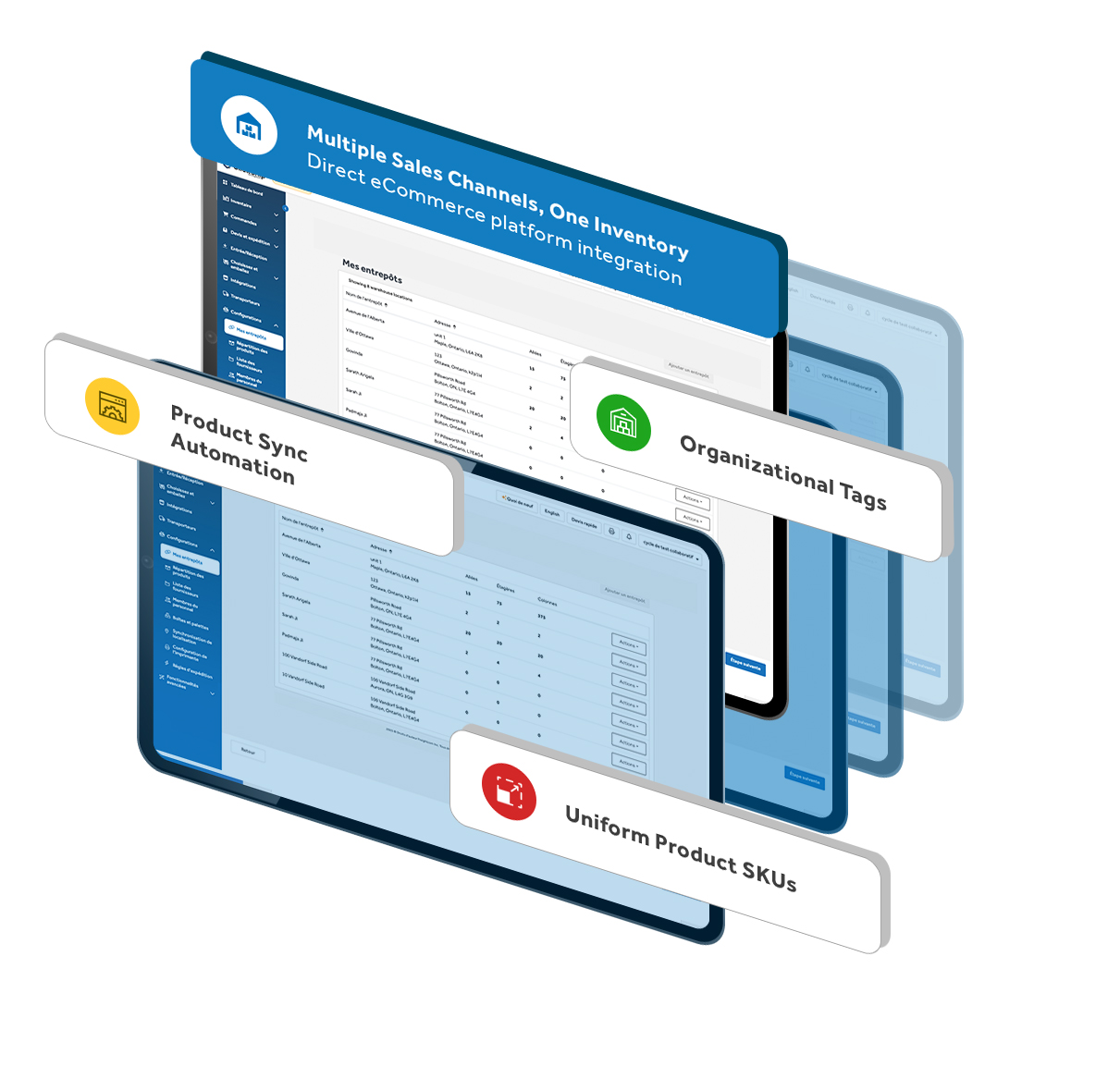
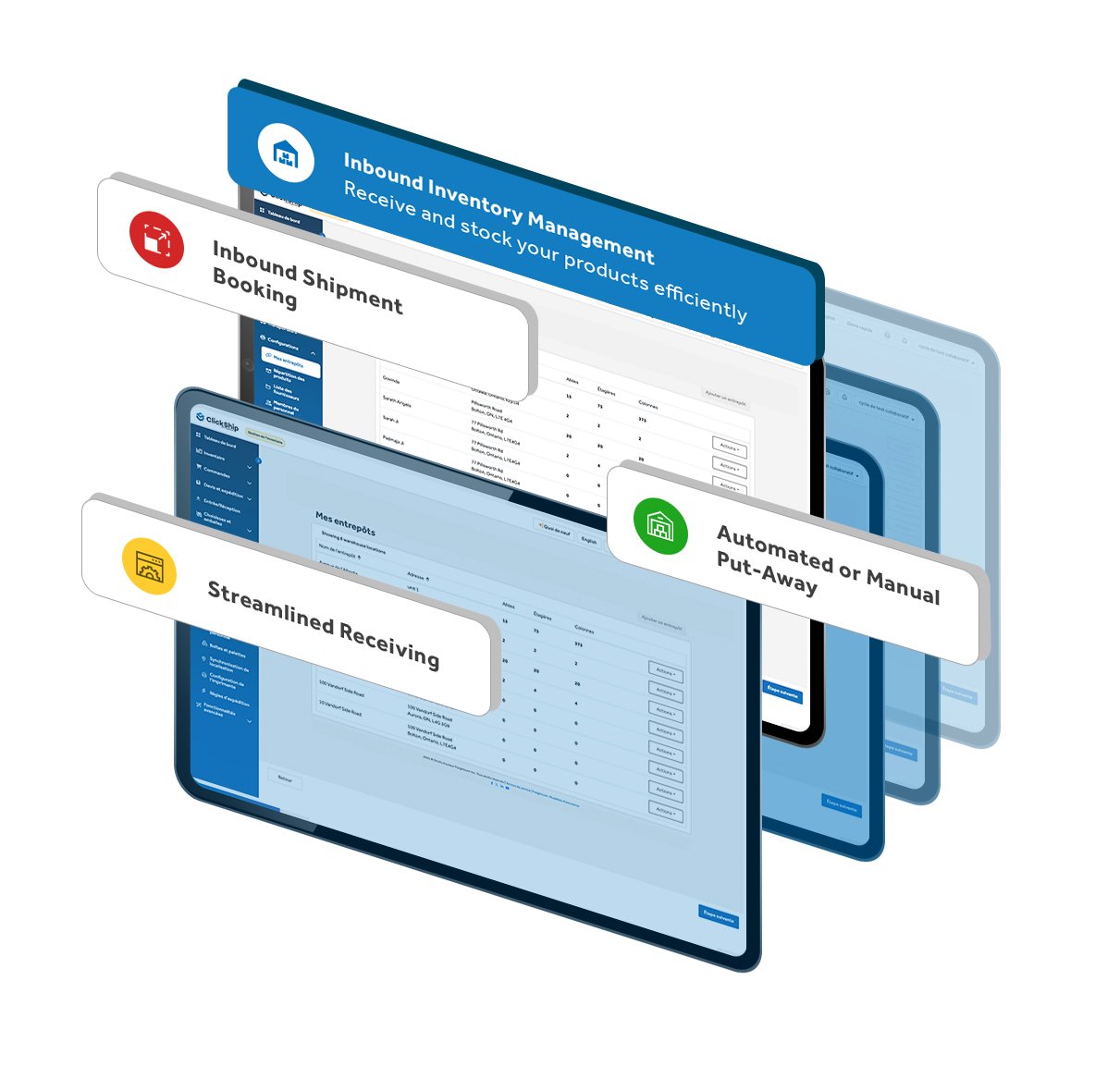

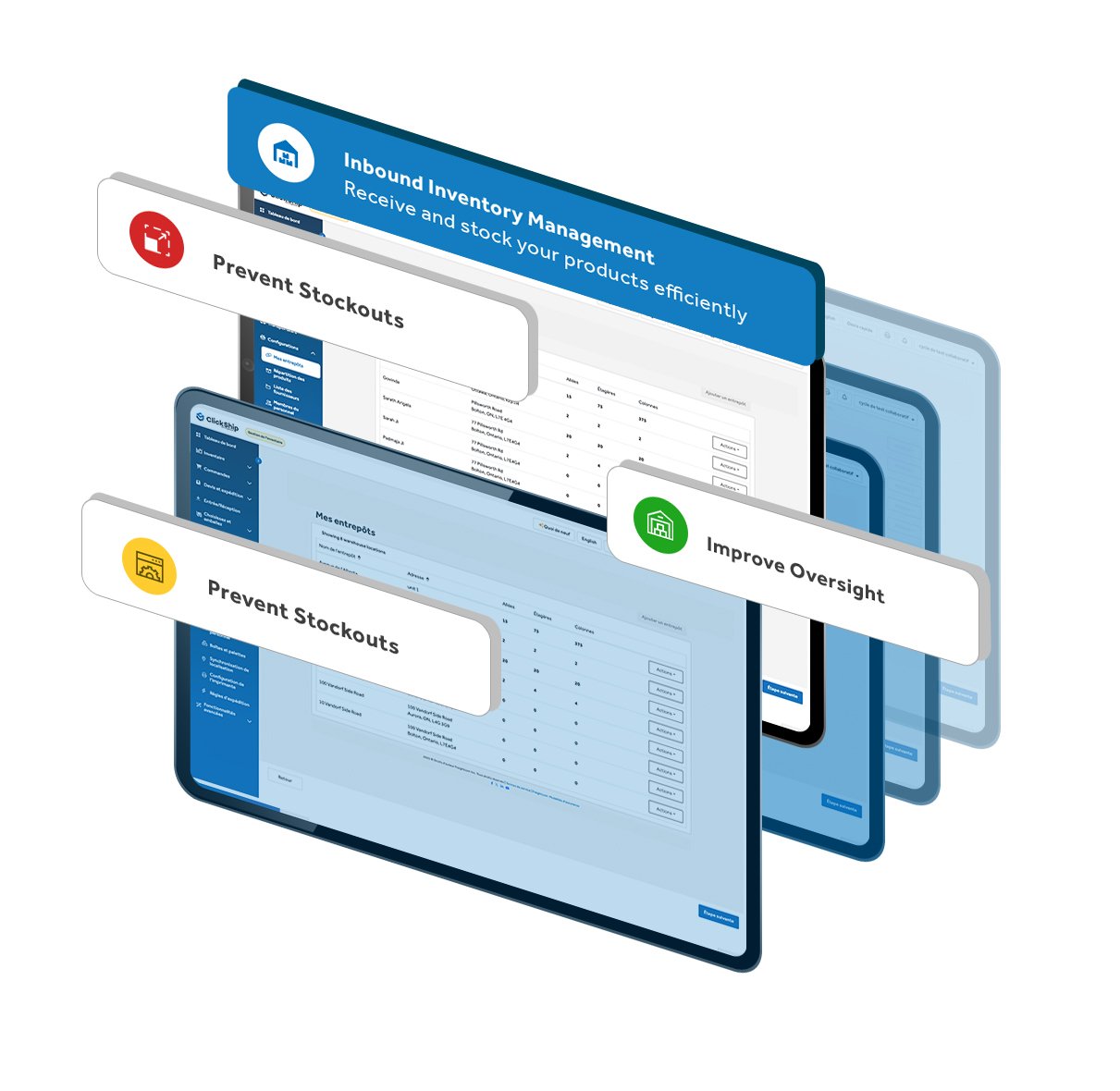

.png?width=250&height=58&name=MicrosoftTeams-image%20(28).png)