
Last summer, Freightcom began rolling out our all-new V2 Freightcom platform. This top-to-bottom redesign introduced multiple new and updated features to help make your shipping management easier than ever before.
In this blog we will be highlighting a powerful tool on Freightcom V2 that helps streamline the shipping process and reduce pain points for shippers of all sizes, specifically shippers booking multiple, identical shipments to multiple locations: Enhanced Distributions!
What Are Distributions?
Distributions are, in short, multiple shipments of identical weight and dimensions being shipped out to multiple different destinations.
Scenarios in which this is the case exist across multiple industries, and across businesses of all sizes.
From apparel brands sending out samples to retailers and influencers, to subscription box services, to manufacturers sending machinery or fixtures to franchised clients, the need for handling multiple shipments like these efficiently is paramount.
Manually booking these shipments can not only take an inordinate amount of time, but the potential for errors such as double-booked shipments, missed shipments, and costly billing mistakes is at an all-time high.
With Freightcom’s innovative Distributions feature, you can automate these large-scale shipping orders to ensure accuracy, operational efficiency, and of course better rates.
How to Set Up Distributions on Your Freightcom Account
It's important to note that distributions are not a pre-enabled feature on your Freightcom account.
To activate this feature, please contact your account manager for further assistance.
Once you have been notified that distributions have been enabled, log into Freightcom. In the main dashboard, navigate to the “Ship” tab, and select “Distributions” from the dropdown menu.
Setting up a distribution is a straightforward process:
- Download our Distributions Excel template.
- Populate the template with the shipping details of each recipient.
- Upload the completed list.
- Configure your distribution shipment.
For a more detailed step-by-step explanation on how to set up a new distribution, check out this video tutorial!
We're excited to introduce this powerful tool to enhance your shipping experience. Should you have any questions or require assistance, don't hesitate to reach out to our dedicated support team.
Experience the Most Feature-Rich Shipping Platform on the Market with Freightcom
Freightcom’s easy-to-use all-in-one shipping management platform connects businesses with the most trusted LTL and parcel carriers in the industry, offering discounted rates on a wide range of pallet and courier services, all in the most complete shipping management platform, and all for zero upfront or monthly fees.
Talk to one of our shipping experts today and see all the ways Freightcom can streamline your shipping for less.
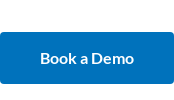

.png?width=250&height=58&name=MicrosoftTeams-image%20(28).png)